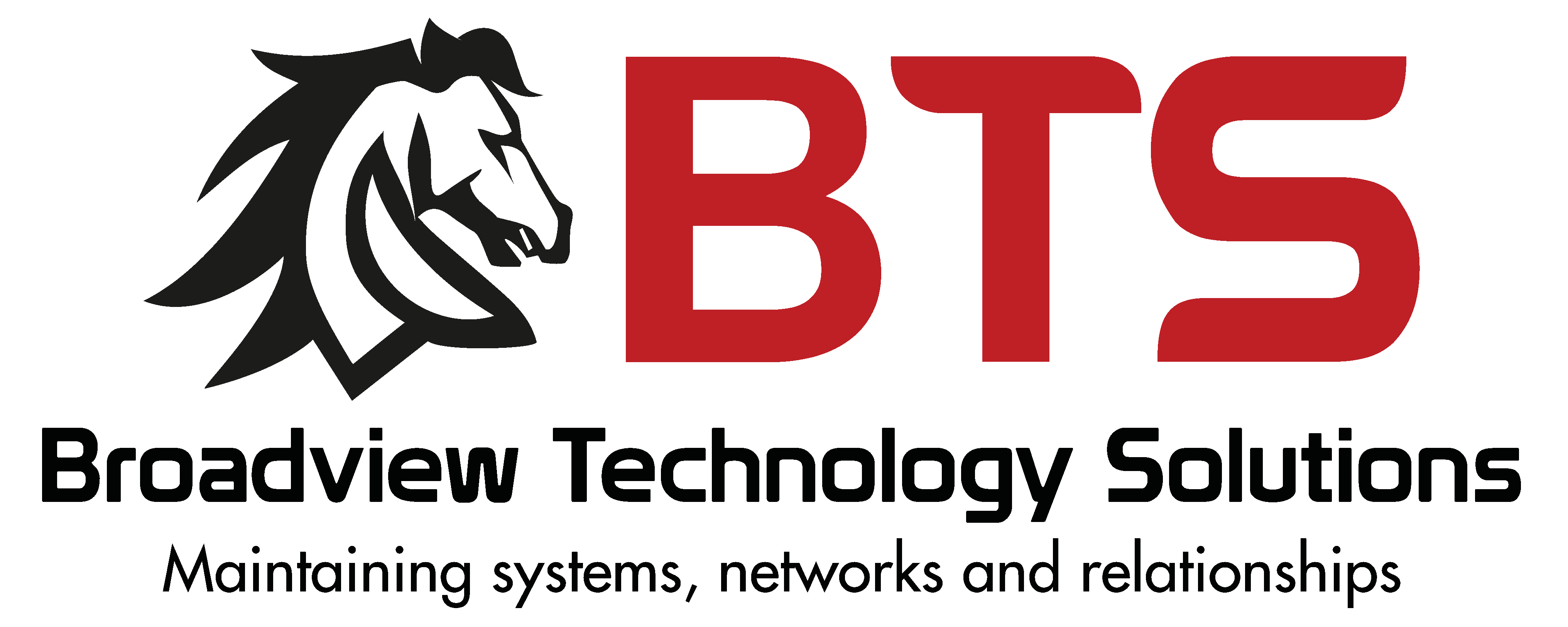Is your Windows 10 computer acting sluggish? Don’t worry; there’s a simple solution to speed up your computer and regain its lost performance. By uninstalling unnecessary programs, you can optimize your system and enjoy a smoother computing experience.
Step 1: Evaluate installed programs. Start by evaluating all the programs installed on your PC. Identify those you rarely use or don’t need anymore. These programs often run background processes, consuming valuable system resources, and impacting performance.
Step 2: Uninstall unwanted programs. Head to the Control Panel, then select “Uninstall a program.” Go through the list and uninstall any applications that are no longer required. Removing these unnecessary programs frees up disk space and reduces the strain on your CPU and RAM.
Step #3: Utilize the Windows 10 Settings. Windows 10 offers a built-in feature to uninstall apps quickly. Open “Settings,” select “Apps,” then “Apps & features.” Scroll through the list, select the unwanted apps, and click “Uninstall.”
By decluttering your PC and removing unwanted software, you can significantly speed up your computer’s performance. Regularly assess your installed programs and keep your system lean and efficient for a snappy and enjoyable computing experience. Remember, a clean PC is a fast PC!