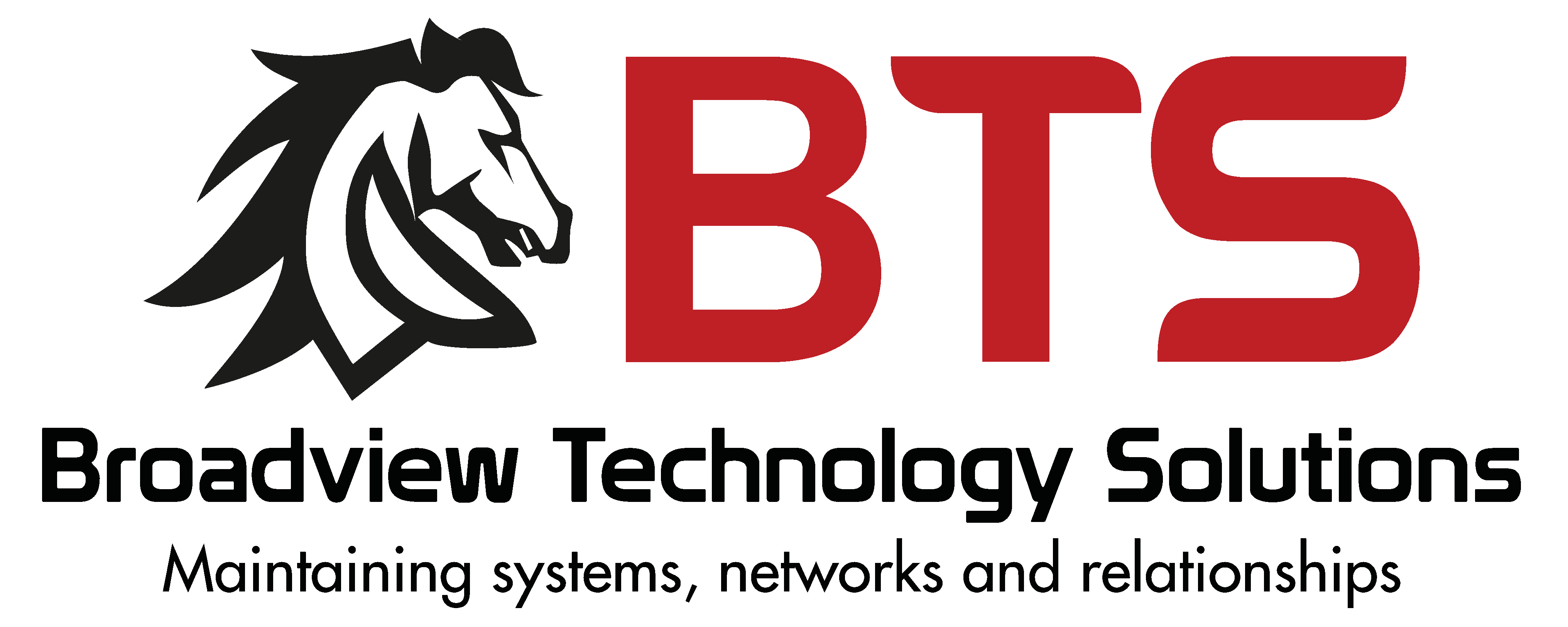Why Your Proxmox VMs Need Backups
Let’s talk about something that keeps IT professionals up at night: backups. And more specifically, backing up your Proxmox virtual machines. I know, I know—it’s not exactly the most thrilling topic. But stick with me here, because ignoring VM backups is like skydiving without checking if there’s actually a parachute in your backpack.
What Happens When You Don’t Have Backups?
Picture this: It’s Monday morning. You’re sipping your coffee, ready to tackle the week. Then your phone rings. Your server crashed over the weekend, and all your virtual machines—the ones running your accounting software, your customer database, and your email server—are gone. Poof. Vanished into the digital void.
Without backups, you’re not having a bad day. You’re having a “polish up the resume” kind of day.
Why Proxmox VMs Are Different (And Why That Matters)
If you’re running Proxmox in your Minnesota small business, you’re already ahead of the curve. Proxmox is a powerful virtualization platform that lets you run multiple virtual machines on a single physical server. It’s cost-effective, reliable, and doesn’t require you to sell a kidney to afford enterprise licensing.
But here’s the thing: virtual machines are still vulnerable to all the same disasters as physical servers—hardware failure, ransomware attacks, accidental deletions (we’ve all been there), power surges, and the dreaded “I-was-just-trying-to-update-something” scenario.
The difference? With Proxmox VMs, when one goes down, it often takes multiple services with it. Your VMs might be hosting your file server, your line-of-business application, and your database all on the same hardware. One catastrophic failure, and your entire operation could grind to a halt.
The Real Cost of Downtime for Small Businesses
Let’s do some napkin math. If your business generates $500,000 annually and operates 250 days a year, each day of downtime costs you roughly $2,000 in lost revenue. And that’s not counting:
- Employee productivity (they’re still getting paid, but can’t work)
- Customer frustration and potential loss of trust
- Emergency IT support costs
- Potential data recreation expenses
- The existential dread that keeps you awake at 3 AM
According to industry research, the average cost of downtime for small businesses ranges from $10,000 to $50,000 per incident. Suddenly, that backup solution doesn’t seem so expensive, does it?
What Makes a Good Proxmox Backup Strategy?
A solid Proxmox backup strategy isn’t just about clicking “backup” and hoping for the best. Here’s what you need:
Regular, Automated Backups
If you’re relying on someone to remember to run backups manually, you’re already in trouble. Proxmox’s built-in backup scheduler can automate this process, running backups daily, weekly, or whatever schedule makes sense for your business.
Off-Site Storage
Backing up your VMs to the same physical server they’re running on is like keeping your spare house key under the doormat. If something happens to that server—fire, flood, theft, or angry squirrel—you’ve lost everything. Store your backups off-site, whether that’s in a secure cloud location or at a secondary physical location.
Regular Testing
Here’s a secret that’ll blow your mind: a backup you’ve never tested is just a really expensive placebo. Schedule regular restoration tests to make sure your backups actually work. Nothing ruins your day quite like discovering your backups are corrupted when you desperately need them.
Retention Policies
Keep multiple backup versions. That ransomware that encrypted your files last week? It might have been lurking in your system for a month before triggering. If you only keep one backup, you might just be backing up infected files.
The Minnesota Factor: Weather and Power
Living in Minnesota, we know a thing or two about extreme weather. Summer thunderstorms, winter blizzards, and tornadoes can all wreak havoc on your infrastructure. Power outages and surges are more common than we’d like, and they’re particularly unfriendly to servers and storage systems.
This is why off-site backups are especially critical for Minnesota businesses. Your Eden Prairie office might be cozy and warm, but having a copy of your data in a secure cloud location means you’re protected even if Mother Nature decides to test your disaster recovery plan.
How We Can Help
At our IT services company, we specialize in helping small businesses in Minnesota implement robust backup solutions for Proxmox and other virtualization platforms. We’ll help you:
- Design a backup strategy tailored to your business needs and budget
- Configure automated backups that run reliably without constant babysitting
- Set up secure off-site storage for your VM backups
- Test your backups regularly to ensure they’re actually recoverable
- Provide ongoing monitoring and reporting to catch issues before they become disasters
The Bottom Line
Proxmox VM backups aren’t optional—they’re insurance against the inevitable. Hardware fails. Software glitches. People make mistakes. Ransomware attacks happen. The question isn’t whether something will go wrong; it’s whether you’ll be prepared when it does.
Investing in a proper backup solution today could save your business from a catastrophic loss tomorrow. It’s one of those rare situations where spending money now actually saves you money (and stress, and possibly your job) later.
Don’t wait until disaster strikes to think about backups. By then, it’s already too late.
Ready to protect your Proxmox VMs with a rock-solid backup strategy? Contact us today for a free consultation. We’ll help you sleep better at night—and that’s worth more than any backup solution.
Serving small businesses throughout Minnesota with expert IT support, managed services, and disaster recovery solutions. Because your technology should work for you, not against you.